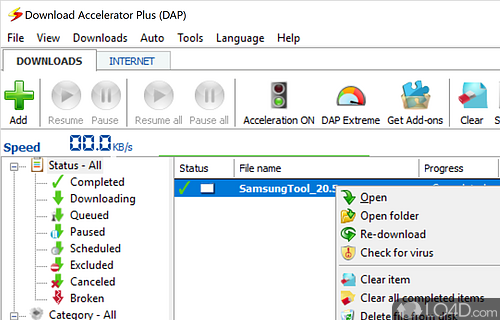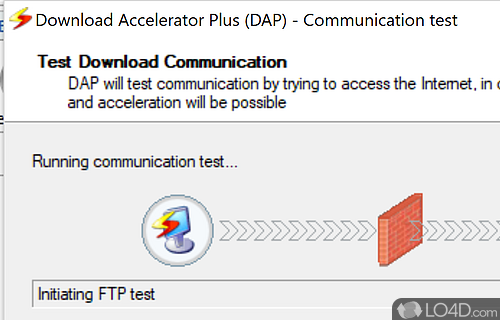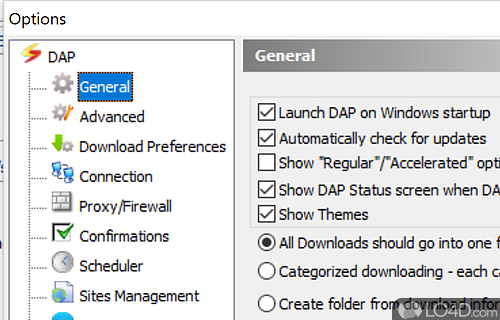A popular download manager with tons of features.
Of most download managers, DAP probably provides the highest number of features and obtains speeds I've not seen with other programs in this category. Getting speeds at double the speed of a normal download isn't unheard of. DAP can also split files into smaller pieces and can resume downloads. DAP includes media stream buffering, too. Fetching videos, apps and other downloadable files has never been faster.
One of DAP's strongpoints is attempting to find faster mirrors for commonly downloaded files. It not only finds fast sites, but also performs simultanious downloads from multiple sites, bypassing common throttles servers commonly impose when fetching files.
Apart from support Internet Explorer and Firefox, they also now support Google Chrome. The interface can mimic familiar download dialogs like those found in IE or Firefox.
Another interesting and unexpected feature of Download Accelerator Plus is the inclusion of their own Antivirus application called Speedbit Multi Antivirus. While "MAV" isn't necessarily of the same caliber of protection as a fully featured application like Norton, it doesn't let down at all and is able to catch common viruses and trojans.
It's a free program but comes with some optional addons like toolbars.
Features of Download Accelerator Plus
- Advanced controls: Customize your download settings.
- Automatic virus scanning: Scans files for viruses before download.
- Batch downloads: Download multiple files with one click.
- BitTorrent: Download torrents with ease.
- Connection optimizer: Automatically configures settings for faster downloads.
- Download accelerator: Speeds up downloads by up to 400%.
- Download history: Track all your downloads in one place.
- Malware protection: Keeps you safe from malicious downloads.
- Mirror search: Automatically finds best sources for download.
- Multi threaded downloads: Split files into multiple parts and download simultaneously.
- Password protection: Protect your downloads with passwords.
- Resume: Automatically resume broken downloads.
- Scheduler: Set a specific time for downloads to start.
- Turbo-Charged: Get maximum transfer speeds with smart technology.
- Video downloader: Download and save videos from online sources.
Compatibility and License
Download Accelerator Plus is a freeware, but ad-supported application available on Windows from Internet utilities. You may encounter different types of ads or offers when running and installing this program. Though ads might be present, download and installation of this PC software is free and 10.0.6.0 is the latest version last time we checked.
What version of Windows can Download Accelerator Plus run on?
Download Accelerator Plus can be used on a computer running Windows 11 or Windows 10. Previous versions of the OS shouldn't be a problem with Windows 8 and Windows 7 having been tested. It comes in both 32-bit and 64-bit downloads.
Other operating systems: The latest Download Accelerator Plus version from 2026 is also available for Mac.
Filed under: